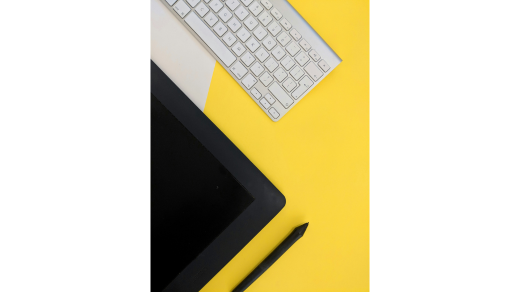1. What is cloud computing?
Cloud computing is the delivery of computing services (like servers, storage, databases, networking, software, and analytics) over the internet. Instead of owning and maintaining physical servers, businesses and individuals can use cloud services provided by companies like Amazon Web Services (AWS), Google Cloud, and Microsoft Azure.
2. What are the benefits of cloud computing?
Cloud computing offers flexibility, cost savings, scalability, and reliability. You can access data and services from anywhere, avoid the high upfront costs of hardware, and scale resources as needed. It also enables automatic updates and disaster recovery options.
3. What are the different types of cloud computing?
There are three main types of cloud computing services:
Infrastructure as a Service (IaaS): Provides virtualized computing resources over the internet (e.g., AWS, Google Cloud).
Platform as a Service (PaaS): Provides hardware and software for developing applications (e.g., Heroku, Google App Engine).
Software as a Service (SaaS): Provides software applications over the internet, typically on a subscription basis (e.g., Gmail, Microsoft 365).
4. What are public, private, and hybrid clouds?
Public Cloud: Services are offered over the internet and shared with other users (e.g., AWS, Microsoft Azure).
Private Cloud: The infrastructure is used exclusively by one organization, offering more control and security.
Hybrid Cloud: Combines public and private clouds, allowing data and applications to move between them for greater flexibility.
5. Is cloud computing secure?
If the appropriate measures are implemented, cloud computing can be safe. Reputable cloud providers have strong security protocols in place, such as encryption, multi-factor authentication, and regular audits. However, best practices for securing data must also be followed, such as keeping access credentials secure.
6. How does cloud storage work?
Cloud storage allows its users to store data on remote servers that can be accessed through the internet. Instead of putting a file on one’s local drive, data is saved in a cloud provider’s data center and can be accessed from any other device with internet access (e.g., Google Drive, Dropbox).
7. What is cloud computing used for?
Cloud computing is used for hosting websites and applications, data storage and backup, running machine learning models, providing email and collaboration tools, and offering software applications to end-users.
8. What is the difference between cloud computing and traditional computing?
Traditional computing is characterized by owning and maintaining physical hardware (servers, storage devices) on-premises, whereas cloud computing enables users to access these resources from anywhere over the internet, thereby eliminating the need for expensive physical infrastructure and offering more flexibility.
9. Can I access my cloud data offline?
Typically, cloud data is accessed online, but many cloud services offer offline access to certain files or applications. For example, Google Docs and Dropbox allow users to view and edit documents offline, syncing the changes once the internet connection is restored.
10. What is a cloud-based application?
A cloud-based application runs on a cloud server rather than on a local computer or server. These apps can be accessed via the internet, which means users can access them from any device (e.g., Google Docs, Zoom).
11. Is cloud computing cost-effective?
Yes, cloud computing can prove to be cost-effective. It will do away with a significant need for purchasing expensive hardware. Users pay only for resources that they use. Thus, a business can scale up and down depending on its needs without any long-term commitment.
12. What is cloud migration?
Cloud migration is the process of moving data, applications, or services from on-premises infrastructure to the cloud. This can involve migrating legacy systems or shifting existing cloud-based systems to a different cloud provider.
13. What are some examples of cloud computing services?
Some examples of cloud computing services include:
AWS (Amazon Web Services): Offers cloud infrastructure and services.
Google Cloud Platform: Offers a multitude of cloud services, including computing, storage, and machine learning.
Microsoft Azure: A cloud platform that offers a variety of services, such as IaaS, PaaS, and SaaS.
Dropbox/Google Drive: Cloud storage and file-sharing services.
14. What is serverless computing?
Serverless computing allows developers to create and run applications without managing servers. The infrastructure is managed automatically by the cloud providers, which means developers only have to focus on writing code. It’s usually used for event-driven applications.
15. Can I use the cloud for my business?
Yes, many businesses use cloud computing to scale efficiently, store data, run applications, and collaborate in real-time. The cloud offers businesses flexibility, cost savings, and easy access to advanced technologies, such as AI and machine learning, without the need for large upfront investments.
16. What is cloud backup?
Cloud backup is the process of duplicating data on remote servers to safeguard against loss of data in case of hardware failure, theft, or disaster. This ensures that if physical devices are damaged, data can be restored from the cloud backup.
17. Can cloud computing reduce the environmental impact?
Yes, cloud computing can reduce the environmental impact. By centralizing data storage in large data centers that use efficient power and cooling systems, cloud providers can optimize energy use. Many cloud providers also invest in renewable energy to power their data centers.
18. How does cloud computing help with disaster recovery?
Cloud computing enables disaster recovery by keeping data in remote locations and enabling businesses to recover quickly after events such as server crashes, cyberattacks, or natural disasters. Cloud services usually have automatic backups and the ability to restore data quickly.
19. What is the role of cloud computing in artificial intelligence (AI)?
Cloud computing provides the infrastructure needed to run AI applications. Cloud services offer powerful computing resources (e.g., GPUs) required for machine learning, data storage, and processing large datasets. Many AI tools and platforms are cloud-based.
20. Is cloud computing suitable for small businesses?
Yes, cloud computing is perfect for small businesses. It allows them to access enterprise-level technology without the need for significant investment in physical infrastructure. Scalable solutions enable small businesses to start small and expand as needed, reducing costs and overhead.