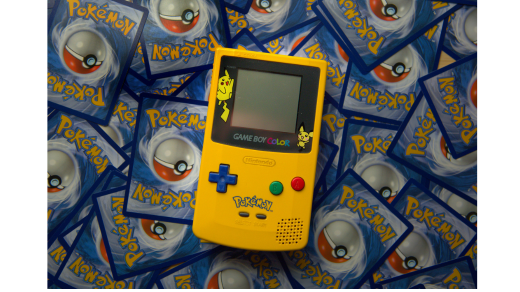
1. How do I start a gaming channel?
To begin with, choose a platform such as YouTube, Twitch, or TikTok. Then, you will need to create an account. After this, you will set up your gaming gear, including a microphone, camera, and screen recording software. Finally, you will begin streaming or uploading content. The more consistent and high-quality content you have, the better.
2. What equipment do I need to start a gaming channel?
The basic equipment includes a good gaming PC/console, microphone, webcam, headset, and screen recording software like OBS Studio or Streamlabs. Good video and sound quality make the viewer experience better, but start with what you can afford.
3. How do I decide which games to stream or upload?
Select games you like playing and ideally connect to your channel. Some games are by new release, popular games, or special genres. In addition, consider the audience number and the interaction level of the game (if it’s more multiplayer, it is more likely to engage the viewers).
4. Do I need to follow one game alone or stream various ones?
Begin with a single game or type of game, and slowly, you can establish a loyal viewership. You can mix different games to bring in new audiences and keep the content fresh. Other creators will later expand on their content after gaining a following.
5. How do I connect with my audience on a gaming channel?
Interact with your audience through comments, Q&A sessions, running polls, and including viewer suggestions in your content. During a live stream, engage in conversation with viewers to create a sense of community.
6. How often should I upload or stream content?
Consistency is the key. Try to upload videos or stream regularly, for example, daily, weekly, or even a few times in a week. This contributes to building a loyal audience and getting them to return to watch more.
7. Do I need a face cam to stream or upload gaming content?
A face cam is not a must but adds a personal and engaging touch to your content. It gives it a human aspect and makes it easier for the viewers to connect with you. If you feel uncomfortable, you can start without it and add it later as you grow.
8. How do I grow my gaming channel audience?
Promote your content on social media, collaborate with other creators, use SEO strategies like keywords in titles, descriptions, and tags, engage with your audience, and stay consistent. Networking is the best strategy with other gamers because they can provide an extension of outreach.
9. How do I monetize my gaming channel?
You may monetize by ads, sponsorships, donations, merchandise, or membership programs like YouTube memberships or Patreon. A community can build such loyal followers to open such revenue streams.
10. What are some tips for creating high-quality gaming content?
Focus on good video and audio quality, edit your content to keep it engaging, use clear and exciting commentary, and have a unique personality or angle. Keep your content entertaining, informative, and consistent with your branding.
11. Should I use editing software for my gaming videos?
Yes, editing software is an important polishing factor of your content. Tools like Adobe Premiere Pro, DaVinci Resolve, or simpler options like Shotcut can help you cut unnecessary footage, add effects, and improve overall video quality.
12. How can I deal with bad comments or trolls on my gaming channel?
Stay professional, don’t be a part of negativity, and moderate comments. You can block or report trolls and try to create a positive community. Some streamers even use moderators to handle the live chat.
13. How do you find your niche in gaming content creation?
Find your niche. Identify your passion, that thing which differentiates you, such as maybe a genre in games, some gaming tips, speedruns, walkthroughs, reviews, or even humor with games. Differentiate yourself by providing something no one else has.
14. Do I have to purchase much costly equipment to begin my channel?
No, you don’t have to spend a lot on equipment. Many creators start with a basic PC or console setup, a budget microphone, and free software. Upgrade as your channel grows, and you earn income.
15. How do you handle burnout when you are a gaming content creator?
Keep pauses, don’t overload, schedule time effectively for creating as well as engaging material, keep caring for mental health and also to take good physical care; remember that overestimating leads a long way and know when it’s time to push the break.
16. Can I optimize live stream quality
Invest in good equipment (e.g., microphone, webcam), ensure your internet connection is strong, and optimize your stream settings. You can also adjust your stream layout for clarity and aesthetic appeal, and engage with your viewers in real-time.
17. Should I collaborate with other gaming creators?
Yes, collaborations can help introduce you to new audiences and strengthen your community. Working with other creators, whether through multiplayer gaming sessions or content features, is a great way to grow your channel.
18. How can I make my gaming channel unique in such a crowded market?
Find your unique voice or angle, create high-quality content, engage deeply with your audience, and be consistent. Consider focusing on niche games or offering specialized content (such as tutorials or funny moments) to differentiate yourself.
19. What are the best platforms for streaming and uploading gaming content?
Best sites to use would include YouTube (for video uploads), Twitch for live streams, and Facebook Gaming. Each platform has its advantages, and many streamers create their content across several platforms in order to reach larger audiences.
20. How can I make my gaming channel branding consistent?
Establish a recognizable visual identity (logos, color scheme), tone of voice, and a consistent theme for your content. Use the same elements all over your channel art, thumbnail, videos, and social media to create the same brand feel.



