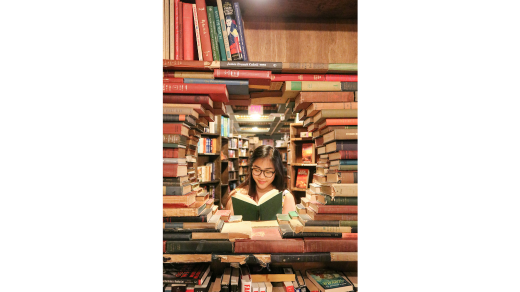1. What are digital tools for learning?
Digital tools for learning are software applications, platforms, or online resources that facilitate education. These can vary from learning management systems (LMS) to digital textbooks, interactive simulations, and collaboration platforms.
2. How can digital tools enhance learning?
Digital tools make learning more interactive, accessible, and engaging through multimedia resources, personalized learning, real-time feedback, and opportunities for collaboration. They also allow for flexible learning that fits different learning styles.
3. What are some examples of digital learning tools?
Some of the examples are Google Classroom, Microsoft Teams for Education, Khan Academy, Quizlet, Duolingo, Labster, a virtual lab tool, and tools like Padlet and Trello, which facilitate collaboration.
4. How do learning management systems (LMS) work?
LMS platforms like Canvas, Moodle, and Blackboard help organize and deliver educational content, track student progress, and facilitate communication between students and instructors. They may include features for assignments, discussions, grades, and more.
5. Are digital tools effective for all age groups?
Yes, digital tools can be even more accessible to learners of all ages. Tools exist for early childhood, K-12, higher education, and adult learning, each designed to serve different developmental needs and learning goals.
6. Can digital tools facilitate personalized learning?
Yes, virtually all digital tools today use artificial intelligence and data analysis to fit the learning experience to the individual student, modifying the content and pace learned based on students’ progress and learning style.
7. What is the role of mobile apps in learning?
Mobile apps offer flexibility and accessibility to access educational content at any given time, any place. With apps like Duolingo for language learning or Khan Academy for any subject, it is easy to learn on the go.
8. How do digital tools support remote learning?
With tools such as Zoom, Google Meet, and Microsoft Teams, digital classrooms allow for live virtual classes. Moreover, platforms such as Moodle and Canvas provide an area for uploading course materials, assignments, and discussions. These create an environment where learners and instructors can interact and collaborate remotely.
9. Do digital tools facilitate student engagement?
Yes, digital tools such as gamified learning apps, interactive quizzes, virtual field trips, and collaborative platforms keep the students engaged with the interactive elements, competitions, and rewards motivating learners.
10. How do digital tools enhance collaboration?
Digital tools such as Google Docs, Microsoft OneDrive, Slack, and Trello allow the students to collaborate in real time on the projects, share resources, and communicate efficiently and thereby promote teamwork and collaboration among learners.
11. Are there digital tools for creating educational content?
Yes, there are many tools for educators to create content, including video lessons (e.g., Loom, Screencast-O-Matic), interactive presentations (e.g., Prezi), and online whiteboards (e.g., Jamboard). These tools help instructors create dynamic and engaging content for students.
12. How do digital tools help with assessment and feedback?
Digital tools, such as Google Forms, Kahoot!, and Quizlet, offer real-time assessment, quizzes, and instant feedback. These digital tools help the instructor assess what the students understand and provide them with timely feedback to support their learning.
13. How do digital tools facilitate organizing learning materials?
Students can store, organize, and access all the learning materials on one site through digital tools such as Google Drive, Evernote, and Notion. This saves the hassle of juggling a heap of notes, documents, and study resources.
14. Advantages of Digital Textbooks
Digital textbooks are more accessible and cheaper compared to print books. They may also include features such as videos, quizzes, and links to additional resources to enhance learning.
15. How is a virtual classroom different from the traditional classroom?
Virtual classrooms provide the same interactive and engaging tools like video conferencing, chat rooms, and interactive boards of a traditional classroom but allow for learning from any point on earth; it is an added flexibility to a student.
16. Are digital tools helpful to students with special needs?
Digital tools are adaptable to serve the needs of students with a disability. This includes tools that are text-to-speech enabled, such as Read&Write, speech-to-text, and accessible learning management systems. As a result, all students will be able to access learning in a manner in which they learn best.
17. How can digital tools foster lifelong learning?
Digital tools offer quick access to online courses, workshops, webinars, and learning communities; it supports continued education through access beyond formal schooling. Many subjects are available on Coursera and edX for learners of any age.
18. How do digital tools enhance the capacity for critical thinking?
Tools that promote problem-solving, simulations, and decision-making (e.g., coding platforms, virtual experiments) help learners develop critical thinking skills. These tools encourage students to analyze information, explore different perspectives, and solve complex problems.
19. What role do gamification and learning apps play in education?
Gamification is the process of applying elements of games, such as points, levels, and rewards, to non-game contexts, thus making learning enjoyable and motivating. Apps like Duolingo, Kahoot!, and Classcraft use this idea to engage learners and improve retention through interactive learning.
20. How can digital tools help in time management?
Tools such as Google Calendar, Todoist, and Trello enable students to organize and track assignments, deadlines, and study schedules. These tools assist in the organization of tasks, prioritization of work, and time management.
21. How can digital tools support language learning?
Apps such as Duolingo, Babbel, and Memrise offer interactive lessons, quizzes, and exercises to teach new languages. They often feature speech recognition and real-time feedback to enhance pronunciation and fluency.
22. How do digital tools support research and data collection?
Tools such as Zotero, Google Scholar, and Mendeley help students organize, store, and manage research sources. These tools also provide citation management features, making it easier for students to conduct research and create bibliographies.
23. How can digital tools facilitate peer feedback and review?
Platforms such as Google Classroom, Edmodo, and Turnitin offer ways for assignments to be submitted, peers can collaborate with one another on work products, and distribute feedback. Students learn through peer review processes using these tools.
24. Can digital tools help students in preparing for exams?
Yes, indeed, the digital tools like Quizlet, Anki, and Brainscape even offer interactive flashcards and quizzes meant for active recall, established as a method of effective preparation for exams. Students can use these tools to reinforce their knowledge and test what they know.
25. How can virtual reality (VR) be used in education?
VR tools like Google Expeditions and Oculus Education have consisted of virtual field trips, 3D models, and simulations that allow students to explore history, science, and art in a hands-on way.
26. Are digital tools safe for children?
Many digital tools are designed with child safety in mind, incorporating features like parental controls and age-appropriate content. However, it’s important for parents and educators to monitor students’ use of digital tools to ensure their safety.
27. How do digital tools help with data analysis in education?
Digital tools such as Excel, Google Sheets, and Tableau allow educators and students to analyze and visualize educational data. These tools help track progress, identify trends, and make data-driven decisions to improve learning outcomes.
28. Can digital tools replace traditional teaching methods?
While digital tools can enhance and complement traditional teaching methods, they are typically most effective when used in addition to in-person instruction. They provide valuable resources, but face-to-face interaction remains essential in many educational contexts.
29. How do digital tools support project-based learning?
Tools such as Trello, Padlet, and Google Docs can be used to organize and manage project-based learning. These tools allow students to collaborate, track progress, and share resources, which makes it easier to work on long-term projects.
30. How can digital tools enhance teacher-student communication?
Communication tools such as Google Classroom, Microsoft Teams, and Remind will easily make it possible for teachers and students to interact, share information updates, ask questions, or submit their work. These tools promote a connected, efficient learning environment.
31. Can digital tools help with visual learning?
Yes, Prezi, Canva, and Piktochart will allow students to create visual presentations, infographics, and mind maps that remind them of what they learned visually.
32. What are the challenges of using digital tools in learning?
Some of the challenges include technical issues, access to devices and the internet, digital literacy, and the potential for distraction. However, these can often be addressed through proper planning, training, and support.
33. How do digital tools support blended learning?
With digital tools, a blend of online and in-person instruction can be achieved whereby allowing learners to have easy access to available resources and participation in virtual classes outside the class with submission of assignments. This enhances learning.
34. How do digital tools support self-directed learning?
Digital tools allow students to learn at their own pace, choose their learning paths, and access resources as needed. Platforms like Khan Academy and Coursera offer self-paced courses that encourage independent learning.
35. How do digital tools help with educational accessibility?
Digital tools promote accessibility by providing features such as screen readers, captions, text size, and color contrast. These enable students with disabilities to engage with content in ways that best suit their needs.
36. Can digital tools motivate students?
Most digital tools incorporate gamification, badges, and reward systems, which motivate students to complete tasks and achieve learning goals. The elements keep the students engaged and excited about learning.
37. What is the future of digital tools in education?
The future of digital tools in education encompasses even more sophisticated technologies, including artificial intelligence, virtual reality, and personalized learning platforms that provide far greater customization and interactivity for learners.
38. How might digital tools support teacher professional development?
Digital tools such as online courses, webinars, and collaboration platforms offer teachers opportunities for continuous learning, networking, and professional growth in education, keeping them abreast of the latest teaching strategies and technologies.
39. Can digital tools help students with time zone differences in online learning?
Yes, digital tools like asynchronous video lectures, discussion boards, and collaborative platforms allow students in different time zones to access content and participate in learning without the need for real-time interaction.
40. How can digital tools support flipped classrooms?
In flipped classrooms, digital tools give content (for example: pre-recorded lectures and interactive exercises) out-of-class; class time would then be devoted to discussions, projects, and deeper learning. The models are supported by Edpuzzle, Google Classroom, and YouTube, among others.