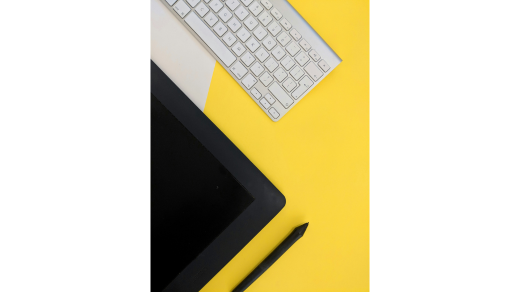1. What factors should I take into account in choosing a laptop in 2024?
Well, you may want to focus on your use requirements, whether it is related to performance, portability, battery life, screen size, or even budget. Plus, you need to consider the OS (Windows, macOS, or Chrome OS), processor type (Intel, AMD, or Apple Silicon), RAM, storage (SSD or HDD), and connectivity options.
2. The best laptop os in 2024?
It comes down to which one you desire and need;
Windows: is versatile, has every software under the sun, with a wide variation of hardware combinations.
macOS: ideal if you are on the creative professionals’ side-a sleek design and performance.
Chrome OS: simply perfect for what most people desire, which consists of web access, and nice for those operating on a strict budget or maybe looking for the lightest-weight machine.
3. How many RAMs to get for 2024 and a laptop?
8GB of RAM is ideal for most users, offering enough power for general tasks, light gaming, and multitasking. If you plan on heavy multitasking, video editing, or gaming, consider laptops with 16GB or more RAM for better performance.
4. Should I choose an Intel, AMD, or Apple Silicon processor?
Intel and AMD have excellent processors, with Intel more often leading high-performance and efficiency. AMD made a huge push with its Ryzen processors, bringing great value in gaming and multithreading for the money. Apple’s M1 and M2 chips really shine, giving outstanding performance that is especially effective in macOS laptops, with higher efficiency and more battery life.
5. How much storage does my laptop need?
For general use, 256GB SSD is a good starting point. SSDs are faster and more reliable than traditional HDDs. For more demanding tasks like video editing or gaming, aim for 512GB or 1TB of storage.
6. What screen size is best for a laptop in 2024?
These sizes of 13 to 14 inches are ideal for portability and general use with a good balance between the screen real estate and its weight. Generally, 15 to 17 inches are for laptops that are optimal for work or entertainment purposes, but such laptops may be really heavy and not so portable.
7. What can I expect from battery life in 2024?
Look for laptops that have a battery life of at least 8 to 10 hours for all-day use. Modern laptops with efficient processors, such as Apple’s M1/M2 or AMD Ryzen 5000 series, can often provide a battery life that goes beyond 15 hours for some models.
8. Worth paying extra for a laptop with a high refresh rate?
A high refresh rate (120Hz or above) is especially useful for gamers and creative professionals who require a smoother display. However, if you’re just using your laptop for general tasks, a standard 60Hz display is more than enough.
9. Do I need a laptop with a dedicated GPU?
If you’re a gamer, video editor, or will be using other graphic-intensive applications, then you’ll need a dedicated GPU (Nvidia or AMD, for example). For general productivity tasks, web browsing, and light media usage, an integrated GPU (such as Intel’s Iris Xe or AMD’s Radeon Vega) should be perfectly fine.
10. How significant are ports and connectivity options for a laptop?
Ports are quite important for connectivity. All laptops I consider must have USB-A and USB-C, HDMI, and a headphone jack. If an external monitor, printer, or storage device needs to be connected, those ports need to be available on the laptop. Wi-Fi 6 and Bluetooth 5.0 provide a better connection and faster data transfer speeds on modern devices.