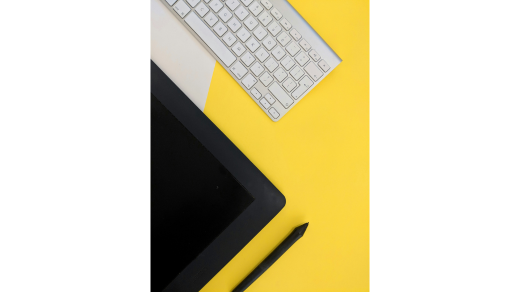1. What is online identity protection?
Online identity protection is the process of protecting your personal information, such as passwords, financial details, and social security numbers, from being stolen or misused online. It includes practices like using strong passwords, enabling two-factor authentication, and being cautious about the information you share online.
2. Why is protecting my online identity important?
Protecting your online identity is vital because cyber thieves can steal personal data to commit fraud, identity theft, or access your financial accounts. Without protection, your data may be misused.
3. What are some common threats to online identity?
Common threats include phishing attacks, data breaches, malware, identity theft, and social engineering. Hackers might use these means to steal your sensitive information or gain unauthorized access to your accounts.
4. How can I build a strong password?
A good password must be made up of upper case and small letters, digits, and characters. Try not to use anything easily guessable like your names, dates of birth, or familiar words. Using a password manager is an option that helps to create complex passwords.
5. What is 2FA?
Two-factor authentication (2FA) adds an extra layer of security by requiring two forms of identification to access your account. Typically, this involves something you know (password) and something you have (e.g., a code sent to your phone).
6. Should I use the same password for multiple accounts?
No, you should never use the same password for multiple accounts. If one account is compromised, hackers can access all your other accounts. Use unique passwords for each account to limit the risk.
7. What is phishing, and how can I avoid it?
Phishing is when fraudsters pretend to be legitimate entities to steal personal information. Never click on suspicious links in emails or text messages, and always verify the identity of the sender before sharing any personal details.
8. How do I know if it’s a phishing attempt?
Some signs of phishing are unfamiliar email addresses, generic greetings, urgent messages telling you to do something, and links or attachments that are suspicious. Be sure to always verify the source and contact the company directly if you’re not sure.
9. What is a data breach, and how does it affect my identity?
A data breach is a situation where hackers access the systems of a company without permission and steal sensitive information, such as passwords, credit card numbers, or Social Security numbers. If your information has been part of a breach, it can be used for identity theft or fraud.
10. How do I know if my information has been part of a data breach?
Services such as Have I Been Pwned allow you to check whether an email or another personal data may have leaked within a breach. It would be a good practice for you to pay regular checks of your bank account and your credit reports in the lookout for fraudulent activity.
11. What is malware and how could compromise my identity?
Malware is malicious software that can invade your devices and steal your personal information. It may track keystrokes, access files, or hijack your device to use it for cybercrimes.
12. How can I protect my devices from malware?
Install antivirus software, keep your operating system and apps up to date, and avoid downloading suspicious files or apps. Use firewalls and don’t click on unfamiliar links or pop-ups.
13. What is a VPN, and why do I need it?
A VPN, or Virtual Private Network, is a type of connection that encrypts your internet connection, so hackers or third parties can’t track your activities or access personal information. This is particularly helpful when using public Wi-Fi.
14. Do I need to turn on location services on my devices?
Only allow location services for apps that really need it, such as navigation apps. Do not publicly post where you are going via social media or applications that do not need it. This could be a means of betraying your location to possible threats.
15. How can I secure my social media accounts?
Enable 2FA, set strong and unique passwords, review privacy settings regularly, and avoid sharing sensitive personal information publicly. Be cautious about accepting friend requests or messages from strangers.
16. How can I protect my financial information online?
Use strong, unique passwords for your bank accounts and enable 2FA. Avoid accessing financial accounts on public Wi-Fi, and regularly monitor your statements for unauthorized transactions.
17. What is identity theft, and how can I prevent it?
Identity theft is when someone uses your personal information, such as your Social Security number, to commit fraud. Prevent it by securing your sensitive data, being cautious with what you share online, and regularly monitoring your credit.
18. How can I protect my credit card information online?
Use secure payment options like credit cards or digital wallets that use strong encryption. Do not save credit card information on sites unless absolutely required and always ensure the site’s URL has “https” followed by a padlock symbol when making online purchases.
19. Should I store my passwords online?
It is dangerous to store online passwords, but using a password manager is a more secure alternative. These tools help store and encrypt your passwords and make it much easier to keep track of long, strong unique passwords for every account.
20. How do I protect my children’s identity online?
Monitor their online activity, set up parental controls, educate them about privacy risks, and ensure they don’t share personal details like their name, age, or location on social media or gaming platforms.
21. Is it safe to share personal information over public Wi-Fi?
No, public Wi-Fi networks are not secure. Connect to a VPN when accessing public Wi-Fi or avoid using your online banking and shopping sites when on public networks.
22. How can I protect my email from being hacked?
Use strong, unique passwords for your email accounts, enable 2FA, and avoid clicking on suspicious links. Be careful about sharing your email address online, and review your email account regularly for signs of unauthorized access.
23. How often should I update my passwords?
Change your passwords every 3 to 6 months or immediately if you suspect an account has been compromised. This will help reduce the risk of long-term exposure in case of a breach.
24. How do I protect my online accounts?
Use strong, unique passwords, enable 2FA, monitor account activity for unusual logins, and avoid sharing account information with others. Be cautious with security questions and try to use answers that are hard to guess.
25. What is a security question, and how can I choose a secure one?
A security question is an alternative means to prove one’s identity if the password cannot be remembered. Be sure that questions and answers should not easily come from the information posted in the social media, nor do public records; you should avoid choosing answers which people may guess for you.
26. How to avoid scams?
Be cautious about unsolicited emails, messages, or phone calls. Do not pay money to any company or individual until you have verified them, and use your instinct to know whether a deal is too good to be true.
27. How can I protect my data on my smartphone?
Lock your phone by using a solid passcode or biometric authentication (fingerprint, facial recognition). Keep all software updated; do not use apps from an unknown source unless absolutely necessary and do not download anything that gives unnecessary permissions.
28. Identity Theft: what to do now?
Report the theft to your bank, credit card company, and other relevant authorities. Freeze your credit, monitor your financial accounts, and file a police report if necessary. You can also contact the Federal Trade Commission (FTC) for guidance.
29. How can I minimize the amount of personal information that I share online?
Be cautious about what you post on social media, and limit who can see your information by adjusting your privacy settings. Avoid posting personal details such as your address, phone number, and birthdate.
30. How do I protect my online shopping accounts?
Use secure payment methods like PayPal, credit cards with fraud protection, and avoid storing payment information on sites unless necessary. Review your purchase history regularly and set alerts for any suspicious activity.
31. What are the risks of sharing personal information on social media?
Sharing personal information on social media can expose you to identity theft, scams, and phishing attempts. Scammers often gather personal details from social media profiles to target individuals more effectively.
32. How can I protect my business’s online identity?
Implement strong security protocols, educate employees on phishing and scams, and use firewalls and encryption to protect business data. Regularly update software and conduct cybersecurity audits to identify vulnerabilities.
33. Can I be online tracked?
Yes, mostly, online tracking can occur via cookies, IP addresses, and digital footprints. One can minimize tracking by using privacy-centric browsers or by allowing tracker blockers or even a VPN.
34. What are digital footprints?
Digital footprints refer to the data trail you leave behind when browsing the internet; it includes anything such as your search queries, social media activity, and website visits. Controlling your digital footprint forms a significant step in terms of protecting privacy.
35. What is encryption, and why is it important?
Encryption is the process of converting data into a code to prevent unauthorized access. It ensures that sensitive information, like credit card numbers or passwords, remains private during transmission.
36. How do I protect my online banking details?
Use secure, unique passwords for banking accounts, enable 2FA, avoid accessing your account from public Wi-Fi, and regularly monitor your bank statements for unusual activity.
37. How do I know if my device has been compromised?
Common signs of a compromised device include slow performance, unfamiliar apps, unusual data usage, or unexpected pop-ups. If you suspect a breach, run a virus scan, update your software, and change passwords.
38. How can I protect my online identity while traveling?
Utilize a VPN, steer clear of using public Wi-Fi for sensitive transactions, and protect your devices using passwords or biometrics. Monitor your credit card statements and be vigilant in sharing personal details in places that are unknown.
39. How do I protect my identity in the modern age?
Keep yourself updated with the latest security practices, have strong passwords, enable 2FA, and be careful about what you are posting online. Keep an eye on your credit and financial accounts for any unauthorized activity.
40. How do I recover my online identity after an attack?
Recovering your online identity will involve reporting the theft, changing passwords, monitoring financial accounts, and working with law enforcement if necessary. Secure your accounts with 2FA, update your security questions, and consider placing a credit freeze to prevent further damage.